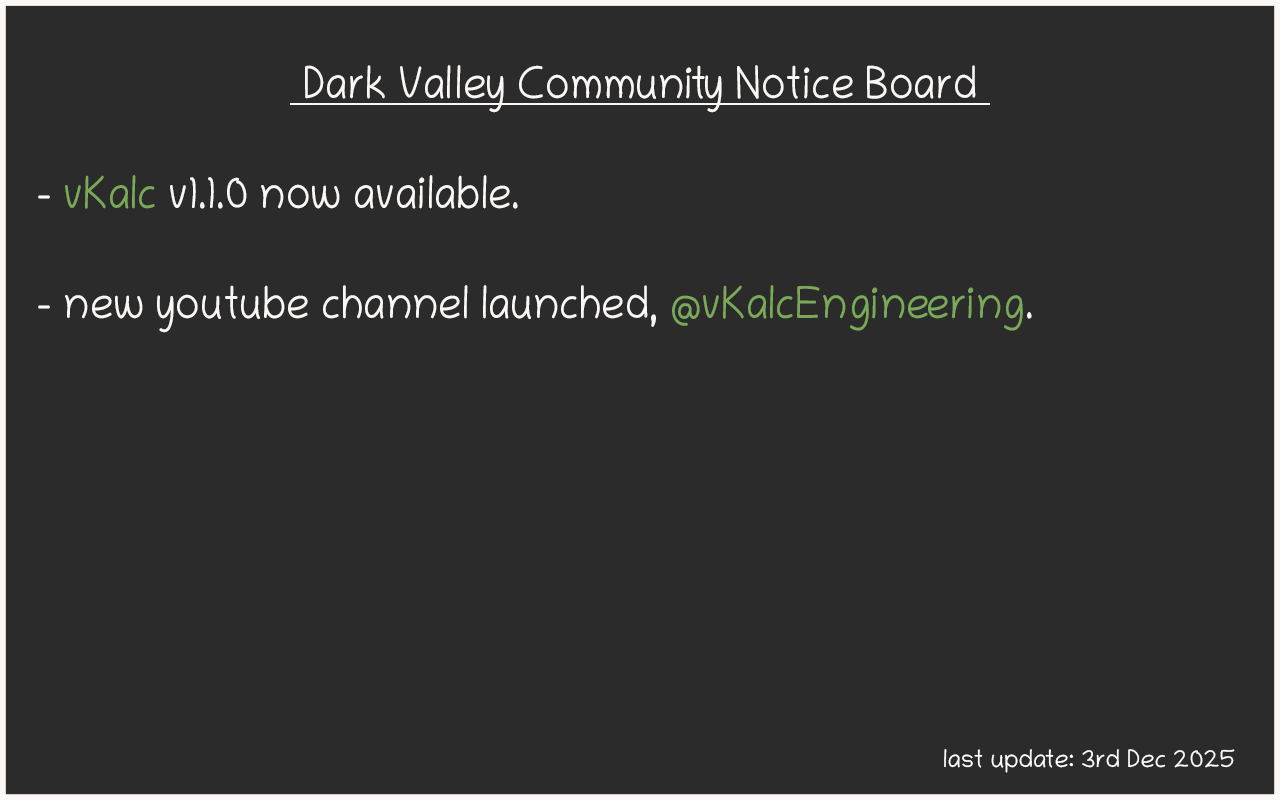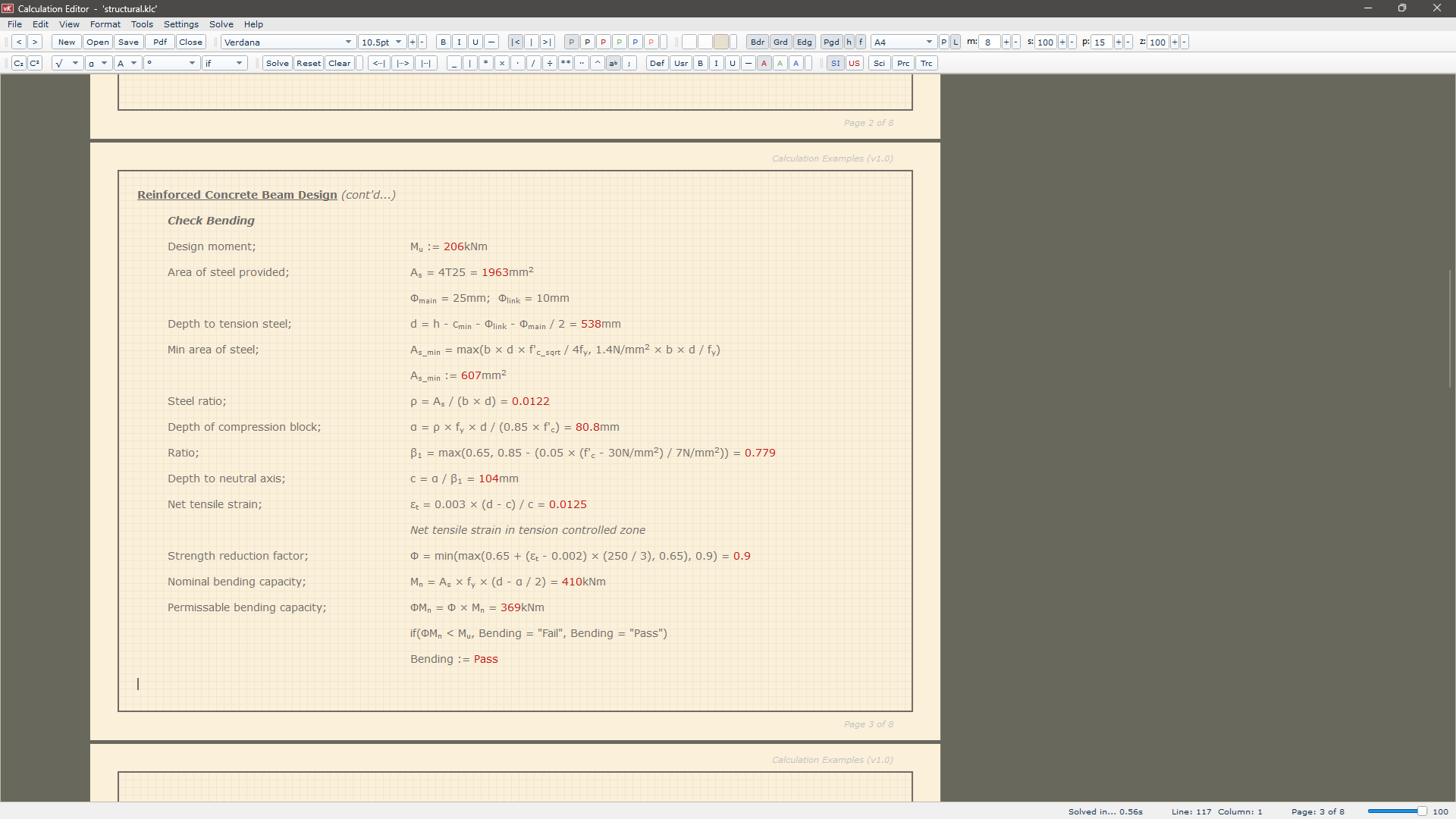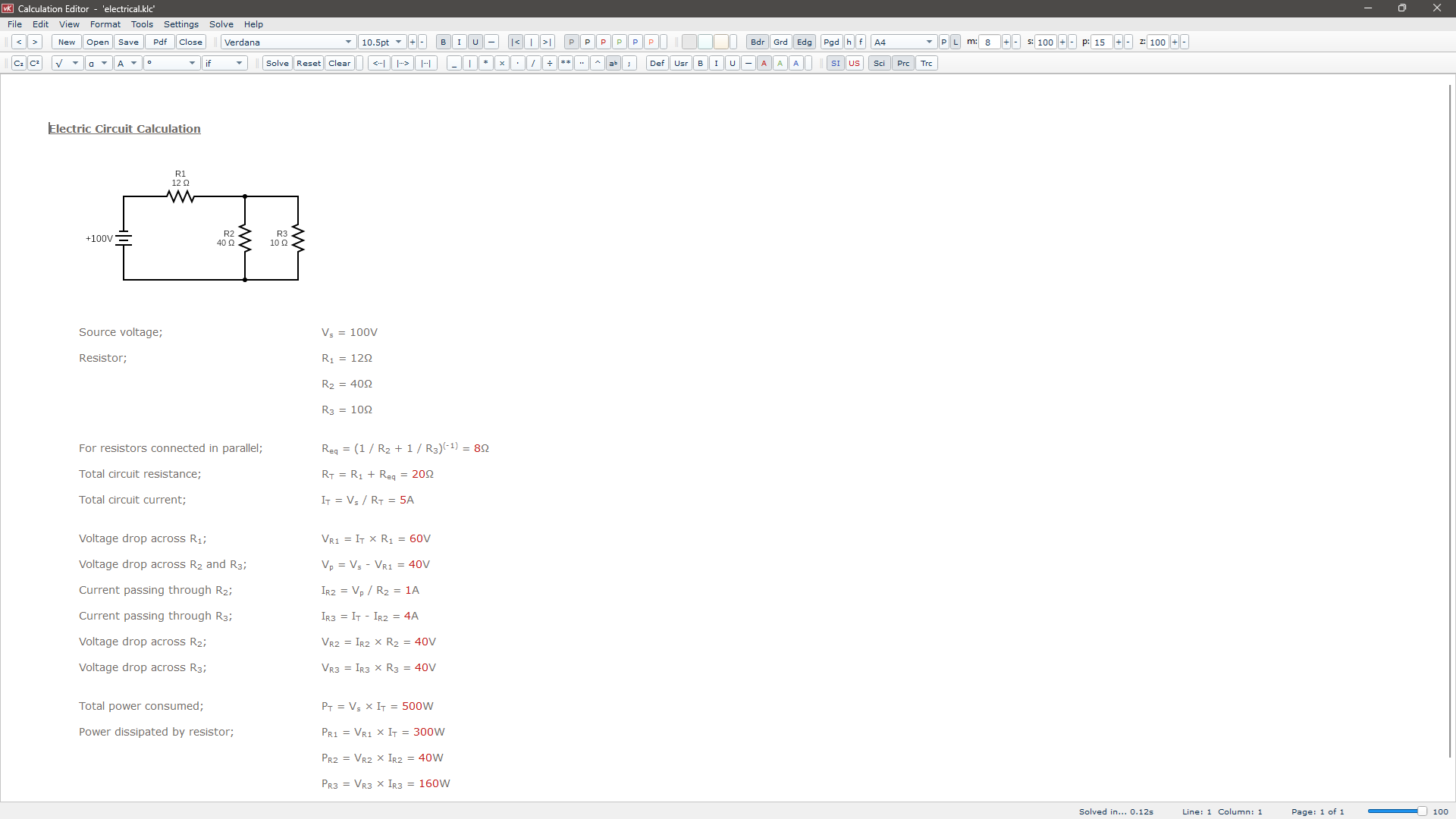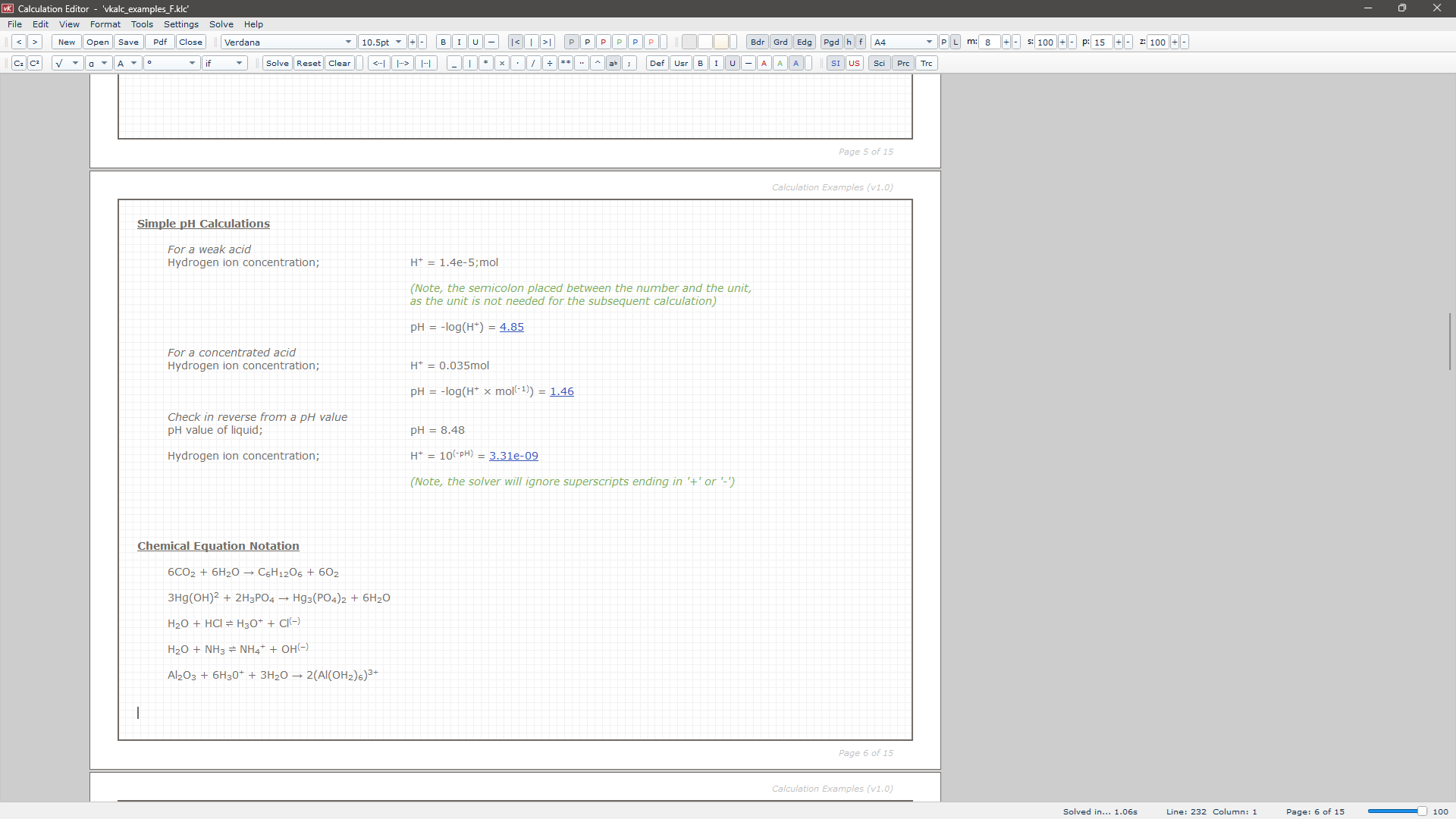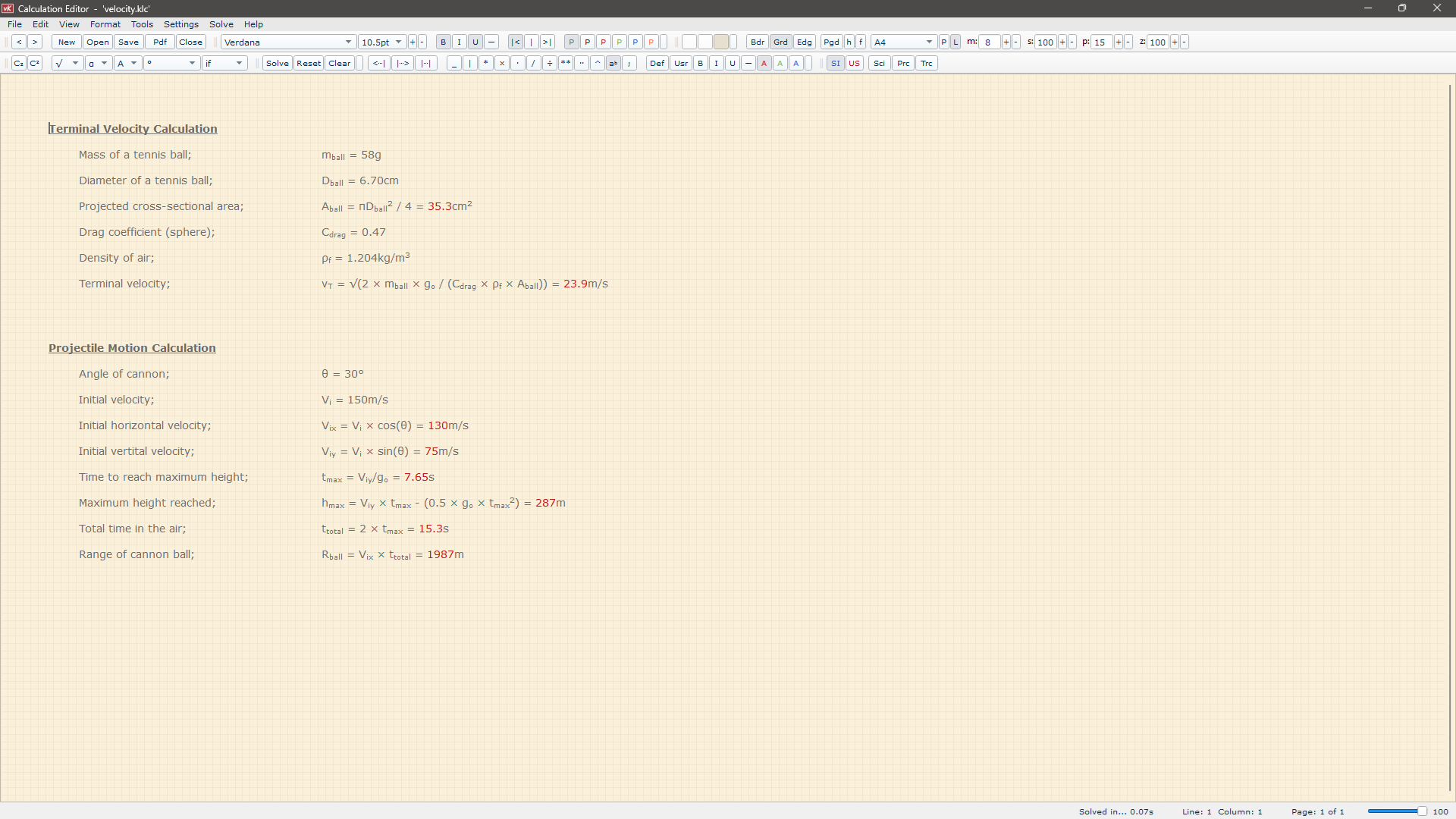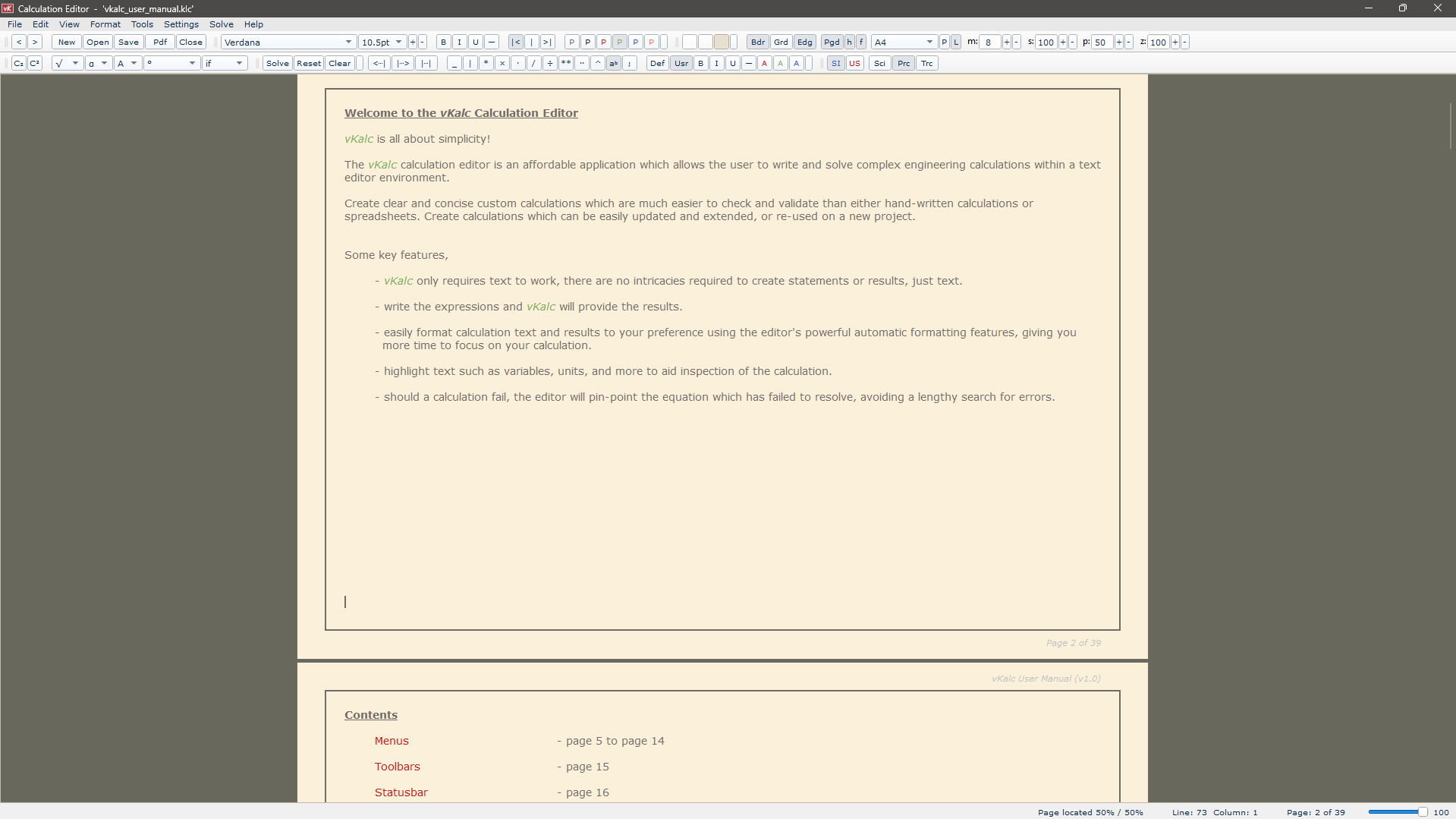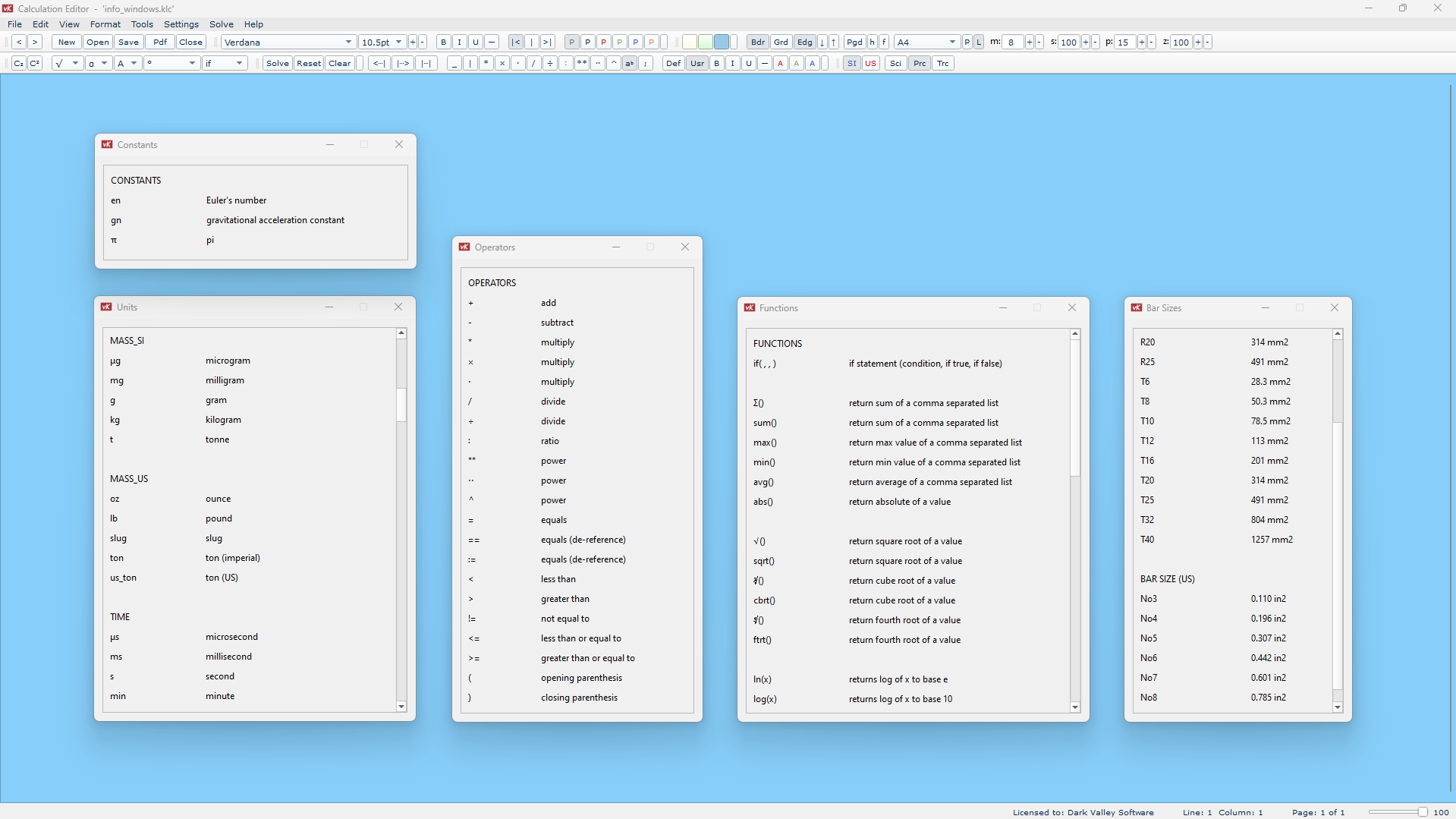Key Features
SIMPLICITY
vKalc works entirely with written text. Write text calculations as you would handwrite calculations
auto-formatting
Create clear and concise calculation documents with ease, using powerful auto-formatting features.
adaptability
Full support for dimensioned units, use SI and US units interchangeably. Enhance your calculation with functions and conditional statements.
error reporting
Errors are highlighted immediately and accurately.
DETAILED FEATURES:
- supports creation, and use of variables.
- supports common mathematical constants.
- supports SI and US units of measurement.
- supports sci-notation.
- supports rebar-notation.
- supports Greek alphabet.
- supports common aggregate functions.
- supports common mathematical functions.
- supports conditional statements.
- solve documents in full, or in part.
- auto-format document text.
- highlight variables, constants, units etc.
- accurate calculation error handling.
- supports common text formatting options.
- supports common page formatting options.
- supports page headers and footers.
- supports paged layout and non-paged layout.
- import text files and image files.
- drag and drop text and images.
- export documents to .pdf, .txt, and .html.
- keyboard shortcuts for all special fonts.
APPLICATIONS:
- use as a central tool in your engineering work.
- use as a supplementary tool in your work.
- use as an alternative to spreadsheets.
- use as a multi-functional text editor.
- use for design presentations.
- use for educational purposes.
SPECIFICATIONS:
- Operating System: Windows 10/11
- Language: English
vKalc in Action
Some screenshots showing vKalc in action.
Visit Documentation page for detailed calculation examples.
(some screenshots may be from an earlier software version)
vKalc Pricing
Purchasing a license provides access to vKalc for one year.
A new license costs £99 (plus local taxes) and will be valid for one year from date of purchase.
A license renewal can be purchased at any time and costs £49 (plus local taxes) for another year of access.
same price for all users
Dark Valley Software does not make any distinction between commercial and non-commercial users. All users have access to the software at the same price point.
No hidden costs
Dark Valley Software provide a simple and transparent pricing structure, there are no hidden costs, and software updates are provided to customers with a valid license at no additional charge.
Ordering
Please read through the following section
and the License Agreement
before placing an order.
step one
Contact us with your request, providing your full name, billing address, and email address.
step two
Dark Valley Software may contact you in order to clarify your details/requirements, prior to sending you an invoice complete with your order details, along with a payment link.
step three
Once payment has been received, Dark Valley Software will provide you with the necessary download links, along with installation instructions.
step four
Download and install the software.
Please note, at this time we can only accept orders from UK, EU, and US based customers. Orders are processed Monday – Friday.
Renewing
License can be renewed at any time.
Renewing helps to support the continued development of the software.
renewing prior to a license term expiry
Renewing prior to your current license term expiry date will add one year to your current license term expiry date, and ensure uninterrupted access to the software.
renewing after a license term has expired
Renewing after a license term has expired will provide you with another year of access to the software, regardless of how much time has passed since your last license term expired.
Please note, renewals are processed Monday – Friday.
Contact Us
Email us
youtube
Find us on YouTube